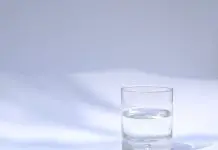Healthcare app development is a lucrative field to get into since many are now turning to apps to manage healthcare while on the go.
Healthcare apps are created to help users keep track of medications, track symptoms, compile information for doctors, formulate diets that promote optimal health and facilitate meeting weight loss goals.
If you want to help a significant number of people while accumulating massive profits, then it is essential that you follow the below five steps to building a winning medical app.

Image source: pexels.com
Make Your App Unique
If you want to build a state-of-the-art healthcare or medical app, you need to make sure that it stands out from your competition. Creating an app that is different from all the rest will guarantee that customers will want to choose your app over others to manage aspects of their healthcare. In order to produce an app that will put you ahead of your competitors, you need to make sure that you add features that are not found in other apps. To ensure that your features are unique, you will need to research a wide variety of apps that have already been released.
Take note of all the common features and then create ones that no other developers have added. Sure, this sort of research may be extensive and time-consuming; however, the return on investment is worth it when you can create an app that your customers find appealing.
You will want to keep an eye on your competitors quite regularly. Since your competition is always making changes to their applications to stay ahead of the game, you’d want to do the same. You never want to miss an opportunity to outrun your competitors because doing so will cause you to lose users and it translates to lost profits.
Take Steps to Ensure Your App is Accessible to People with Disabilities
Believe it or not, many individuals with disabilities use telemedicine and other healthcare apps to mitigate the challenges that they face on a day-to-day basis. For instance, those who are blind may use apps that will read mail since they are unable to read the mail themselves. Individuals who have poor motor skills may use voice dictation to type a letter or send a message to a friend.
People who are deaf or hard of hearing may use TTY applications to call friends and relatives in order to keep in touch or call for help when needed. Individuals with disabilities can also use healthcare apps to meet vital needs.
You may think that incorporating accessibility into your app is a mere impossibility. The thought of having to ensure full inclusion can be downright overwhelming because you are not sure what to do, and you likely feel afraid that you will make a mess of things. However, if you remember some simple guidelines, you can create an app that can be used by a wide variety of people.
Make sure all buttons in your app have text labels that can be programmatically determined by assistive technology.
Smartphones are equipped with screen readers that enable blind or Dyslexic individuals to know what is on the screen. iPhones and iPads have a built-in screen reader called Voiceover. Tablets and phones running the Android operating system come with a screen reader called Talk Back.
Buttons need to have programmatic and textual labels for screen readers to decipher them properly. Without programmatic and textual labels, blind and Dyslexic users will not know what functions these buttons will perform, rendering your application unusable to them. Not to mention, those relying on voice controls will not be able to use your application because voice dictation software cannot work with buttons that do not contain labels. Button labels need to clearly describe the function that will be performed once these buttons are pressed.
Add alternative text to all images
Add alternative text to all images that provide a brief and concise description so users who are blind will be able to make better sense of the content. The alternative text should briefly describe each picture in twenty words or less. The only images that do not need a description are those that are of a decorative nature. Decorative images should be hidden from screen readers to avoid confusion.
Do not only rely on sound for notification purposes.
Should your app be programmed to provide notifications to users, sound must not be the only means for providing alerts as those who are deaf or hard of hearing will not know if there’s a notification. Along with sound, provide an alternative means for notifying users, such as by having a bright flash that appears to get users’ attention.
Make sure information is displayed in a logical and sequential order.
When information is populated in a way that is easy to understand, this ensures that a wide array of users can make sense of what is being conveyed. If information is displayed in a table format, make sure that all columns have column headers that are properly associated with their respective columns. If information is displayed in the list form, make sure that all lists are nested properly.
Do not use color to communicate information to users.
For example, if green means good and red means trouble, text will also need to be present along with the color codes so users who are color blind will have access to the same information. Not to mention, screen readers cannot communicate color to blind users, preventing blind users from having access to such information if color is the only means for showing status.
These are just some of the most common ways to guarantee that your app is accessible. It is imperative that you do additional research to learn how to develop accessible apps. You will also want to have users from various disability groups test your app to make sure it is usable by those with disabilities before you reach the production phase.
Construct an Interface that is Free from Clutter and Easy to use
One common mistake that many developers make when building apps is that they try to cram as many features into their platforms as possible. Developers believe that if they can add a plethora of features, this will make the app more attractive. Unfortunately, the opposite is true.
When a substantial number of features are added, this causes the interface to become cluttered. Cluttered interfaces will cause users to become frustrated and confused because so many options can be overwhelming to see, and they can have a difficult time navigating the app interface. It is critical that you choose only the most important features to include in your app, and make sure the interface is intuitive and easy to use.
Build Incentives into Your App
In order to make sure you maximize profits; you need to give people incentives for purchasing your app. For example, if your app will be subscription-based, provide a discount to users who have purchased longer subscriptions. Another good example of building incentives into your app is to allow users to earn certain badges for accomplishing set goals.
Many users find earning badges fun, and they especially like it if they can share these badges publicly on social media to brag about their accomplishments to family and friends.
Provide Good Customer Support
Many app developers overlook this step because they believe that if they develop a good app, they do not have to provide as much customer support. It is advisable that you do not overlook providing support to your customers.
Customers who cannot get their questions answered or receive help with troubleshooting will take their business elsewhere. YOU need to make it clear that you support your customers and provide easy ways for your customers to reach you.
Following these five steps for building optimal healthcare apps will put you on the path to success. You will truly experience what the healthcare app development field has to offer as you will attract customers who will want to do business with you for a long time to come.